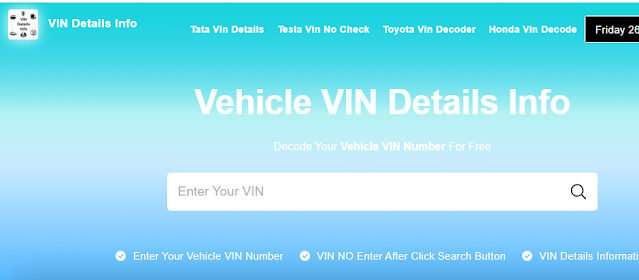Owning and maintaining a vehicle in India is a common affair, and it's often necessary to know the complete details of a vehicle by its number. This can be for various reasons such as purchasing a second-hand car, verifying the vehicle details, or even for personal curiosity. The Indian government has made it relatively easy to obtain vehicle information through several online portals and mobile applications.
भारत में वाहन रखना और उसे मेंटेन करना एक आम बात है, और अक्सर वाहन का नंबर जानना आवश्यक होता है। यह कई कारणों से हो सकता है जैसे कि दूसरी हाथ की कार खरीदना, वाहन के विवरण को सत्यापित करना, या व्यक्तिगत जिज्ञासा के लिए। भारतीय सरकार ने कई ऑनलाइन पोर्टल और मोबाइल एप्लिकेशन के माध्यम से वाहन की जानकारी प्राप्त करना अपेक्षाकृत आसान बना दिया है।
know Complete Details of Any Vehicle by its Number ( नंबर से पता करें कितनी पुरानी गाड़ी है )
Ownership Verification (मालिकाना सत्यापन): When buying a second-hand vehicle, it is crucial to verify the ownership details to ensure that the seller is the legitimate owner.
Accident History (दुर्घटना का इतिहास): Knowing the accident history of the vehicle can help in assessing its condition and longevity.
Insurance Verification (बीमा सत्यापन): Verifying the insurance details helps in ensuring that the vehicle is adequately insured.
Legal Compliance (कानूनी अनुपालन): Checking the vehicle details ensures that the vehicle complies with all legal requirements, such as valid registration and pollution certificates.
How to check Vahan Age By Chassis Number ?
Online Vahan Age Check Karne Ke Liye Aap Niche Diye Step ko Follow Kar Sakate hai -
Step 1:- VIN Details Info Check Karne ke liye https://vindetails.info/ this website ko open kare.
Step 2:- Vehicle Age Check Karne Ke Liye aap Chassis number used kar sakate hai.
Step 3:- "Enter Your VIN" isame apako apane vahan ka vin or chassis number enter karna hai.
Step 4:- "Search Icon" vin number or chassis number enter karne ke after search icon button par click kare apako vin details check karne ko mil jayega.
Step 5:- Yaha apako "Vehicle Age" dekhne ko mil jata hia jisase apako pata chalta hai ki apaka vahan kitana purana hai. aap vehicle ke registration number se registration date se confirm nahi kar sakate hai, kyoki jab bhi vahan ko buy or sell kiya jata hai to kai bar registation hota hai jisase vahan ka registration date bhi change hota hai lekin chassis number me encode hota hai vahan ko kab Manufacturing kiya gaya tha.
How to Check Vehicle Details Online (ऑनलाइन वाहन विवरण कैसे जांचें)
Using VAHAN Portal (VAHAN पोर्टल का उपयोग करना)
The VAHAN portal, developed by the Ministry of Road Transport and Highways, provides a centralized database to check vehicle details.
- Visit the VAHAN Portal (VAHAN पोर्टल पर जाएं)
- Open your browser and go to VAHAN.
- Enter Vehicle Number (वाहन संख्या दर्ज करें)
- Enter the vehicle registration number in the given field.
- Captcha Verification (कैप्चा सत्यापन)
- Complete the captcha verification process.
- Get Vehicle Details (वाहन विवरण प्राप्त करें)
- Click on the "Search Vehicle" button to retrieve the vehicle details.
The VAHAN portal provides information such as the owner's name, vehicle class, registration date, and more.
Using mParivahan Mobile App (mParivahan मोबाइल ऐप का उपयोग करना)
mParivahan is a mobile application launched by the Ministry of Road Transport and Highways to provide easy access to vehicle information.
- Download mParivahan App (mParivahan ऐप डाउनलोड करें)
- Available on both Android and iOS platforms, download and install the app from the respective app stores.
- Open the App and Select “RC Status” (ऐप खोलें और "RC Status" चुनें)
- Open the app and select the “RC Status” option.
- Enter Vehicle Number (वाहन संख्या दर्ज करें)
- Enter the vehicle registration number in the provided field and click on the search icon.
- View Vehicle Details (वाहन विवरण देखें)
- The app will display detailed information about the vehicle including the registration date, owner’s name, and fitness certificate expiry date.
Important Details You Can Obtain (महत्वपूर्ण विवरण जो आप प्राप्त कर सकते हैं)
- Registration Date (पंजीकरण तिथि)
- Owner’s Name (मालिक का नाम)
- Vehicle Make and Model (वाहन का ब्रांड और मॉडल)
- Engine Number and Chassis Number (इंजन नंबर और चेसिस नंबर)
- Insurance Details (बीमा विवरण)
- PUC Certificate Status (पीयूसी प्रमाणपत्र स्थिति)
- Loan or Hypothecation Details (ऋण या हाइपोथिकेशन विवरण)
Using SMS Service (SMS सेवा का उपयोग करना)
For those who do not have access to the internet, the SMS service is a convenient alternative.
Type the SMS in the Following Format (निम्न प्रारूप में SMS टाइप करें)
- Send an SMS to 7738299899 in the format:
VAHAN<space>Vehicle Number(e.g.,VAHAN DL9CAF5031).
- Send an SMS to 7738299899 in the format:
Receive Details (विवरण प्राप्त करें)
- You will receive an SMS with the vehicle details on your mobile phone.
Using DigiLocker (डिजिलॉकर का उपयोग करना)
DigiLocker is another digital service launched by the government to store and access important documents.
- Sign Up or Login to DigiLocker (डिजिलॉकर में साइन अप या लॉगिन करें)
- Visit DigiLocker and sign up or log in with your credentials.
- Link Your Aadhaar (आधार लिंक करें)
- Link your Aadhaar number to access government services.
- Search for Vehicle Registration (वाहन पंजीकरण खोजें)
- In the search bar, type "vehicle registration" and select the appropriate service.
- Enter Vehicle Number (वाहन संख्या दर्ज करें)
- Enter your vehicle registration number to fetch the details.
Benefits of Using Online Services (ऑनलाइन सेवाओं का उपयोग करने के लाभ)
- Convenience (सुविधा): Access vehicle details anytime and anywhere.
- Time-Saving (समय की बचत): Quick retrieval of information without visiting the RTO.
- Transparency (पारदर्शिता): Ensures transparent and accurate information.
- Cost-Effective (लागत प्रभावी): Free or minimal cost services compared to visiting the RTO.
Conclusion (निष्कर्ष)
Knowing the complete details of any vehicle by its number is a valuable asset for vehicle owners, buyers, and authorities. The Indian government has streamlined the process through online portals like VAHAN, mobile apps like mParivahan, and services like DigiLocker. These platforms provide detailed and accurate information that can help in making informed decisions and ensuring legal compliance.
किसी भी वाहन का पूरा विवरण उसके नंबर से जानना वाहन मालिकों, खरीदारों और अधिकारियों के लिए एक मूल्यवान संपत्ति है। भारतीय सरकार ने VAHAN जैसे ऑनलाइन पोर्टल, mParivahan जैसे मोबाइल ऐप और DigiLocker जैसी सेवाओं के माध्यम से इस प्रक्रिया को सरल बना दिया है। ये प्लेटफॉर्म विस्तृत और सटीक जानकारी प्रदान करते हैं जो सूचित निर्णय लेने और कानूनी अनुपालन सुनिश्चित करने में मदद कर सकते हैं।